When calling our clients, we often can’t reach you as we call on our office landline which is an unknown number to many mobiles.
With new features on iPhone and Android mobiles, you are able to turn on silencing unknown callers to go straight to your voicemail. This then means we are unable to reach you!
To insure our office landline can contact your mobile please turn off silencing unknown callers with the following steps.
iPhone:
To ensure our team is able to reach you click on your settings app located on the home screen of your phone.
Scroll until the phone the phone tab and click to proceed.
Tap Silence Unknown Callers.
If the Silence Unknown Callers tab is flicked green, it is on!
Please flick the tab to grey to turn it off.
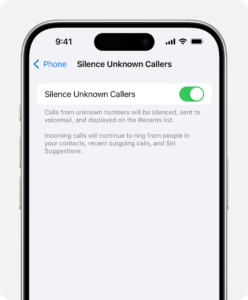
Android:
To ensure our team is able to reach you click on your Phone app located on the home screen of your phone.
Tap the 3 dots on the top right side of the screen for more menu.
Next select the settings tab.
Flick the Caller ID and Spam off.
Ensure Filter spam calls or Block spam and scam calls are not filtered to send straight voicemail.